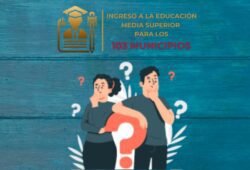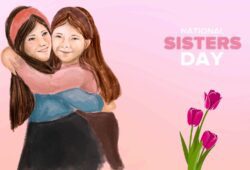Amazon Prime Day 2025 now has an official date! The popular online retailer finally announced on Tuesday when its biggest event of the year will take place—and it came with a surprise for users: this year, it will last longer, giving you even more time to shop for your summer essentials. Here are all the details.
How long will Amazon Prime Day 2025 last?
For the first time ever, the online shopping event will run for four full days, giving shoppers 96 hours of deals and savings.
When is Amazon Prime Day 2025?
Prime Day will begin on July 8 at 12:01 a.m. and end on July 11.
ALSO READ Hasbro announces layoffs due to tariffs; will toy prices rise?
What’s new for Amazon Prime Day 2025?
This year, Amazon introduces a new feature: Big Deals of the Day—daily themed promotions offering some of the event’s most exciting discounts, available exclusively to Prime members.
Every day at midnight, these special deals go live on top brands like Samsung, Kiehl’s, and Levi’s. They are only available for a limited time or while supplies last, so acting quickly is key. Prime members can also check the event page frequently to discover fresh deals, updated at specific intervals throughout the day for maximum savings.
Amazon Prime Day 2025 Deals
During Prime Day, users will find millions of deals across popular categories, including:
- Home improvement items
- Pantry staples
- School supplies
- Toys
- Health and personal care products
- Books
- Summer party snacks
- Pet supplies
One of the biggest highlights will be back-to-school deals, with exclusive savings in categories like tech, fashion, and books for both students and teachers. Additionally, Prime members can already take advantage of early deals on Amazon Essentials and Amazon Basics, including:
- $20 off purchases of $100+ on selected “dorm room setup” items
- Back-to-school styles starting at $10
- Tech products for $15
- Up to 40% off school supplies
Tips for Prime Day 2025
Prime members can take advantage of Amazon’s AI-powered shopping tools to save more and shop smarter. These helpful features include:
- Rufus, Amazon’s AI shopping assistant, answers your Prime Day questions and offers personalized deal recommendations.
- Shop by Interests suggests discounts based on your hobbies—whether it’s cooking, gaming, or hiking.
- Shopping Guides, powered by AI, help you navigate product categories and find the best items at the best prices.
- Lists and Buy Again features let you plan ahead by tracking items likely to go on sale or revisiting frequently purchased products.
ALSO READ Anne Burrell: What is her net worth?
How Much Does a Prime Membership Cost?
Currently, a Prime membership costs $14.99 per month or $139 per year. Discounted memberships are also available, offering the same benefits—including free shipping on over 300 million items, exclusive deals, and special savings—for only 50% of the regular price, for eligible customers.
Young adults between 18 and 24 years old, as well as college students, can try Prime at a discounted rate for six months, then continue at a reduced price of $7.49 per month or $69 per year. Those receiving government assistance can try Prime Access for 30 days and then pay only $6.99 per month.
How to Sign Up for a Prime Membership
Signing up for Prime is easy. Just follow these simple steps, depending on the device you’re using:
On a smartphone:
- Open your mobile browser and go to amazon.com/prime
- Select “Create account”
- Enter the requested information and tap “Continue”
- Click the three-line menu button in the bottom right corner and tap “Try Prime”
- Select “Start Prime Free Trial” and follow the on-screen instructions to choose your plan and confirm your billing and shipping address
On a computer:
- Open your browser and go to amazon.com/prime
- Click the “Hello, sign in. Account & Lists” button in the top right corner
- Select “Start here” next to the question “New customer?”
- Enter the requested information and click “Continue”
- Once registered, click “Hello, [your name]” and then “Prime Membership” in the drop-down menu
- Choose your Prime plan and enter your credit card information
- Confirm your billing and shipping address