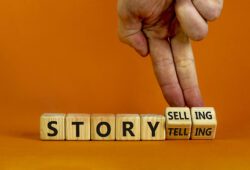It’s official! Apple launched its new iOS 18.5 update this Monday, bringing several features that refresh your iPhone. If you’re a user of these mobile devices, here’s a breakdown of the changes in this update and how to download it so you can start enjoying it right away. Take note!
What’s new in Apple’s iOS 18.5 update?
One of the most notable improvements in this update is performance—it makes your device run faster and more efficiently. Another highlight is the rollout of the new Siri on phones that support Apple Intelligence, along with a redesigned Mail app. Personalization has also been enhanced—you can now toggle contact photos and choose your preferred display view.
READ ALSO Family Dollar is coming to Uber Eats! This is what you can buy
Continuing with design updates, iOS 18.5 also introduces a new Pride 2025 wallpaper that changes when you lock or unlock your phone. Additionally, it brings a new Apple Watch face and a new Pride Edition Sport Band.
Another new feature is improved visibility of AppleCare, allowing you to check your coverage more easily. AppleCare now also has a dedicated section with options to manage your plan.
How to install Apple’s iOS 18.5 update
If you have an iPhone and want to install this update, just follow these simple steps:
- Go to Settings.
- Tap General, then Software Update.
- When the update appears, select Download.
- Once it’s downloaded, tap Install.
Devices compatible with iOS 18.5
Unfortunately, not all Apple devices are compatible with the new update. Here are the phones that support it:
- iPhone 16 Pro Max
- iPhone 16 Pro
- iPhone 16 Plus
- iPhone 16
- iPhone 16e
- iPhone 15 Pro Max
- iPhone 15 Pro
- iPhone 15 Plus
- iPhone 15
- iPhone 14 Pro Max
- iPhone 14 Pro
- iPhone 14 Plus
- iPhone 14
- iPhone 13 Pro Max
- iPhone 13 Pro
- iPhone 13
READ ALSO What will season 2 of The Eternaut be about? Here’s what we know about the Netflix series
- iPhone 13 mini
- iPhone SE 2022
- iPhone 12 Pro Max
- iPhone 12 Pro
- iPhone 12
- iPhone 12 mini
- iPhone SE 2020
- iPhone 11 Pro Max
- iPhone 11 Pro
- iPhone 11
- iPhone XS Max
- iPhone XS
- iPhone XR
When is iOS 19 coming?
So far, Apple has not announced the release date for its iOS 19 update; however, all new software versions are typically announced at the Worldwide Developers Conference (WWDC), a multi-day annual event for developers. iOS 19 is expected to be introduced during the WWDC, which will take place from June 9 to 13, 2025.
Why is it important to install Apple updates?
Keeping your Apple devices, such as iPhones and iPads, up to date is essential for ensuring security, accessing new features, and maintaining optimal performance. Software updates not only fix bugs, but also strengthen protection against threats, improve system efficiency, and expand your device’s capabilities.
Here are the main benefits of keeping your Apple device updated:
- Enhanced security: Each update includes patches that fix vulnerabilities that hackers could exploit, protecting your personal data such as photos, contacts, and financial information.
READ ALSO What is FOX One, the new streaming platform launched by Fox, like? This includes
- New features: Apple often introduces innovative tools and user experience improvements, like AirDrop, Apple Music, or advanced functions such as crash detection.
- Improved performance: Updates are designed to optimize the operating system, resulting in smoother operation, better battery efficiency, and faster response times.
- Bug fixes: System glitches that may cause crashes or unexpected behavior are resolved.
- App compatibility: Staying updated ensures your device remains compatible with the latest app versions and Apple ecosystem features.